The Slide Rule
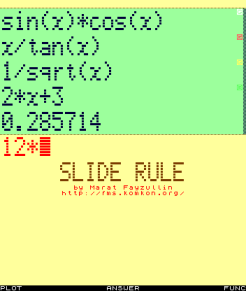
Nov 22 2008 News:
Minor update to Slide Rule for Maemo released. I have changed the
keypad to look more like calculator instead of the phone dialpad. Also,
the top row of N810 keys can now be used as digits without pressing the
F-key.
What is it?
At the surface, the Slide Rule is just another calculator for
your mobile phone. In addition to the usual arithmetic duties, Slide
Rule can do much more though:
- Simplify ratios without resorting to floating point.
- Simplify algebraic expressions.
- Plot algebraic expressions.
- Compute derivatives analytically.
These features make Slide Rule more similar to the popular
TI-8x machines from Texas Instruments than a generic run-off-the-mill
calculator. In the future, I hope to add more features to the application,
such as computing limits, numeric integrals and differentials, solving
algebraic equations, and so forth.
The latest version of the Slide Rule can always be obtained from the
home page. To get help, report
bugs, suggest new features, and discuss Slide Rule and my other
applications, use the
discussion group
at Google Groups. Now, let us look closely at how you install and use the
Slide Rule.
Downloads
![[#]](../icons/binary.gif) Slide Rule Maemo
for Nokia N800/N810 tablets (or
install directly
to device)
Slide Rule Maemo
for Nokia N800/N810 tablets (or
install directly
to device)
Installation
The Slide Rule will run on any Nokia phone equipped with the
3rd Edition of the S60 software. It will not run on older
S60 phones or UIQ phones from Sony Ericsson.
To install Slide Rule, download its .SIS file to your
phone and open it. If installation fails, you may have to enable
the phone to install applications from providers other than Nokia
affiliates. To do this, go to Tools | Application Manager |
Options | Settings and set "Software Installation"
setting to "All".
Basic Operations

When you open Slide Rule application, it presents you with a screen
shown above. The green area at the top displays the most recent computation
results. It is similar to a paper roll in a printing calculator. The yellow
area at the bottom serves to enter data. Just like in a traditional
calculator, you type in arithmetic or algebraic expressions and get the
answer by pressing the central button on the directional pad. If your
phone is blessed with a QWERTY keyboard, it will work in the expected
way. To enter data with the dialpad, use it as follows:
- The red
[END]
button quits the application.
- If your phone is blessed with a QWERTY keyboard, it will work in
the expected way.
- Dialpad digits
[0]..[9] act (surprise!) as digits.
[LEFT], [RIGHT], [UP], and
[DOWN] on the directional pad correspond to
arithmetic operations "-", "+", "*", and "/", similar to many
other calculator applications.
[#] enters the decimal point (".").
[*] enters the variable name "x".
[&larr], [C] delete entered characters.
If there are no characters, these keys will delete the most recent
result off the list.
[ENTER] key or the [OK] button on the
directional pad enter your new expression into the calculator.
[SOFT1] switches between calculator and plotter modes.
[SOFT2] opens a menu of often used functions (sine, cosine,
logarithm, etc.). Pressing [OK] inside this menu enters
the equal sign ("=") and computes the numeric value of the most
recent result.
- The green
[SEND]
button opens a menu of rarely used functions (arcsine, arccosine,
hyperbolic functions, etc.).
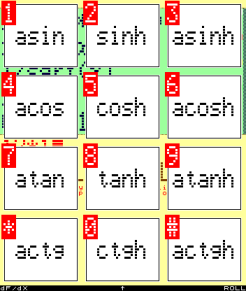 So, what happens when you click
So, what happens when you click [ENTER] or the
[OK] button? This depends on what you have just entered:
- Any complete expression (like
34.5*12+3.9,
sin(1.5)*cos(0.7) or sqrt(25)/9^3) is
computed and its result put on the list.
- Any complete expression with variables gets simplified as
much as possible and then put on the list.
- An incomplete expression starting with "-", "+",
"*", "/", or "^" (such as
+12, ^2+0.3, or
/exp(10)) gets concatenated to the end of the
last expression and then computed.
- An incomplete expression ending with "-", "+", "*",
"/", or "^" (such as
12+, 0.3+2^, or
exp(10)/) gets concatenated to the beginning
of the last expression and then computed.
- If you put a function name without any arguments (like
log or sqr), the program will use the
last expression on the list as the argument.
- If you put a "-", "+", "*", "/", or "^" sign without any
arguments, the program will operate on the last two expressions
from the list.
- If you enter
d<variable> (i.e. dx,
dy, dt, etc.), the program will compute
the corresponding derivative of the last expression and
save result back to the list.
Arithmetic Operations
Upon clicking the [OK] button, the Slide Rule will
try to evaluate any expression you enter numerically. This is possible
when your expression does not contain any variables or all the
variables can be reduced out of it. So, expressions like "1+13",
"0.75/36+19", or "sin(0)*sqrt(x)" will result in immediate
numeric answers. Any expression that cannot be evaluated to a numeric value,
will only be simplified and treated as a function.
Unlike a traditional calculator, the Slide Rule attempts to
keep integer and floating point portions of the answer separate, to
avoid losing precision. While the floating point portions are treated in
the usual manner, there are special rules when dealing with integers:
- Integer addition, multiplication, and subtration happen normally, unless
the result becomes too big. In this case, it is converted to a floating
point value.
- Integer division creates a ratio. The Slide Rule will simplify
this ratio as far as it can (i.e. 22/143 becomes 2/13 and so forth),
but will not convert it to floating point.
In order convert all integer portions, including ratios, to the floating
point, press the [=] key or the [SOFT2],[OK]
key sequence.
Algebraic Operations
Plotting Graphs
 When in the calculator mode, you will see that some expressions are marked
with colored letters
G .
Press
When in the calculator mode, you will see that some expressions are marked
with colored letters
G .
Press [SOFT1] to see graphs of these expressions in
corresponding colors. While in the plotter mode, shown at the right, you
can use the following keys:
[SOFT1] returns back to the calculator mode.
[SOFT2] zooms out the graphs.
[OK] button on the directional pad zooms in.
- Directional pad buttons move the coordinate plane.
[#] adjusts vertical scale to bring graphs into focus.
[*] resets scale and position.
Notice the red lines at the top and the bottom of the screen. These lines
denote off-screen parts of the graphs.
© Copyright by Marat Fayzullin
 When in the calculator mode, you will see that some expressions are marked
with colored letters
G .
Press
When in the calculator mode, you will see that some expressions are marked
with colored letters
G .
Press 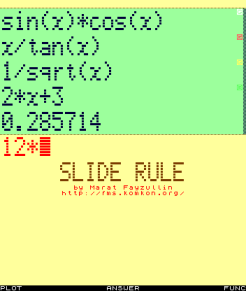

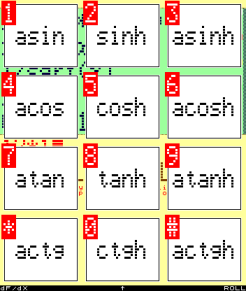 So, what happens when you click
So, what happens when you click